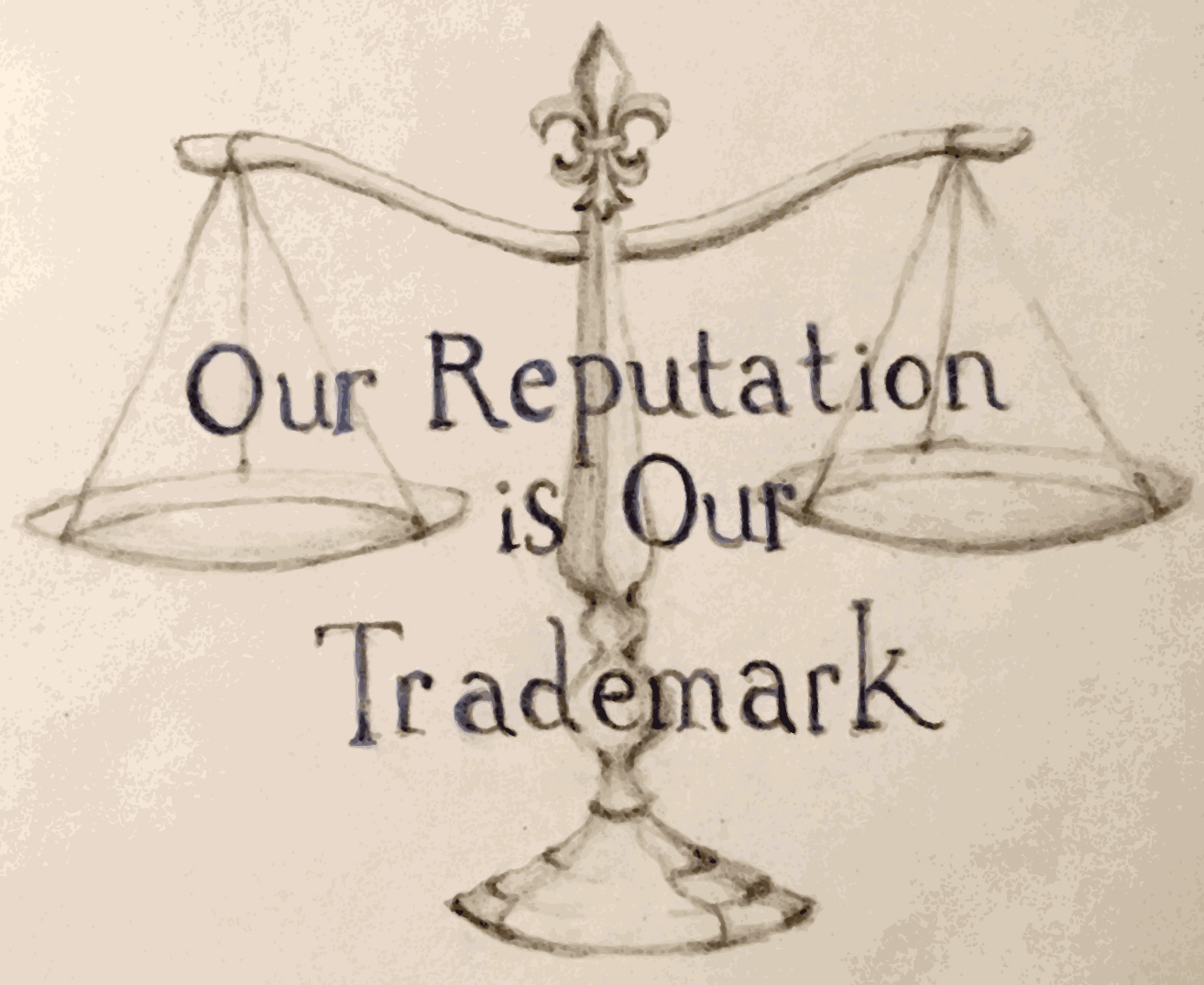As personal injury and wrongful death lawyers, most of our social media experience comes from evidence-related implications of public versus private Facebook data. Over recent months, we’ve been paying more and more attention to privacy issues and Facebook privacy settings which are important for everyone – not just if you become actively involved in personal injury litigation.
Most recently, you may have heard the “NEWS”: Facebook is overhauling its “news feed.” As we are sure most of you know, your “news feed” is that first column of recent posts you see when you log-in to Facebook. In the past, you probably saw a couple posts from friends, a birthday notice or two … then maybe some crazy ‘fake news’, e.g. an Elvis sighting, and probably an advertisement for something you don’t want. Responding to public pressure, Facebook announced that it is returning Facebook to its original purpose of connecting friends. Supposedly your news feed will become more dedicated to posts from friends and family.
While this is encouraging, DeCamillis & Mattingly, PLLC wants to point out that this is another change under Facebook control. In other words, Facebook is still determining the content of your news feed. The intent of this post is not to say that Facebook is wrong or harmful in progressively changing its features, settings and options. On the contrary, Facebook can be healthy from the perspective of positive, social interaction and improvement of connection with friends and loved ones.
With this post, our intent, as community lawyers dedicated to protecting you against harm, is to inform you of the potentially unwanted negative effects of social media use, so you are truly enjoying social media on your own terms, without exposure to harm or invasion of privacy. The remainder of this post, therefore, addresses two points of awareness:
1. If taken “passively” and not managed, constant social media exposure can harm your mental and emotional well-being.
2. Your default Facebook settings may not be giving you the privacy and control you want. You need to be aware of what your settings are and whether they are in line with your privacy preferences.
Passive Harm From Constant Use of Facebook and Other Social Media
As addressed in a study on the impact to well-being from passive Facebook use, published by the American Psychological Association, “… research indicates that Facebook usage predicts decline in subjective well-being over time,” with a specific cause indicated as “increasing envy.”
In laymen’s terms, taking Facebook as it is given to you (passively), can harm your self-image (subjective well-being), as you are unintentionally but automatically comparing your life to the lives of others, which can tend to be a negative perception when friends are mostly posting fun and achievement. To put it even simpler, life can feel gloomy when it usually looks great for everybody else.
Just like enjoying dessert and watching the news, take social media for its benefits and in moderation – maybe limit exposure to two or three checks per day. And, be sure to realize that news and posts from others do not create your reality. Everyone has pain and challenges which go along with laughs and achievements, and real friendship is helpful, not hurtful.
Make Sure Your Social Media Settings Reflect Your Preferences for Privacy and Safety
As the 2016 IC3 Internet Crime Report details, the internet makes your computer a front-door for criminals of all types, from fraud and theft to bullying. We don’t want to create paranoia, but as wrongful death and personal injury attorneys, we see too many heart-breaking losses and attacks that could be prevented by protection of personal information. We would rather prevent harm than represent a victim, so let’s get started with your Facebook Settings review.
Your Facebook Settings are difficult to find. Here they are:
Access your account settings by clicking the drop-down link in the top, far-right menu bar of your profile home page.

Once on Your Facebook Settings Page, Here Are Your Key Privacy Settings:
- Security and Login
“Choose friends to contact if you get locked out”: Few people realize this feature is here. This is good for emergency situations. Choose these friends carefully, and don’t let anybody talk you into giving them access. If you ever need to give anyone your own login and password for any reason, change your password afterward.
“When You’re Logged In”: This shows you the devices that have been used to login-in to your account and when they were used. Make sure these are yours. If any are in question, hover over them to see IP address, and click the “not you?” link to the right of the unrecognized device.
“Login”, “Extra Security”, and “Advanced” settings: These are straight-forward preferences according to desired security levels. Easy sign-in with click of photo is not recommended. - Privacy
Look at each Privacy Setting and lean toward only allowing friends to see your posts and not allowing anyone else to see your list of friends. - Timeline and Tagging
This is among the most important of your settings. Carefully consider if you want others posting at will on your timeline. Under “Review,” it is recommended that you turn this “on” to review and accept anyone’s tagging of you in “mentions” or photos. These settings are straight-forward but key to your privacy. - Blocking
These settings allow you to completely block access to a particular person or to limit what someone sees in your timeline (even if you keep them friended) and to block invitations to try apps and like pages. - Notifications
You have many “notifications” options, and they can define your ‘spacial privacy’ because they define how and if you hear, see or feel (with vibration) a notice. (This includes receiving notices from Facebook, messages from friends, news about friends, etc.) If you’re concerned about interruptions or losing focus at work, you can turn all Facebook notifications off or keep them to a minimum. - Manage Your Legacy Contact
This is a very little-known and potentially critical Facebook option. See our blog on Memorialized Accounts to understand the importance, particularly in a wrongful death In short, in the event of a death and in the event that someone “memorializes” and locks down a Facebook account, your “Legacy Contact” has access to some key account management functions. - Download a Copy of Your Facebook Data
If for any reason, you suspect tampering with your account, experience harassment, or are ever required to access a friend or family member’s account in an emergency situation, this option allows you to download all data (all correspondences, posts, friends, messages, etc.).
Through our experience, we have found that social media security settings are sometimes easy to locate and manage … but often times, they’re not. So, we hope this post helps point you in the right direction for understanding and managing your settings. Here are a couple additional, helpful links:
- Managing social media privacy settings
- Facebook Safety is good information on everything from bullying to parent/teen talks.
Best regards and wishes for happiness and health from DeCamillis & Mattingly, PLLC. Stay tuned for more blog posts about social media and other topics we hope you find useful and interesting.